Google’s Search Generative Experience (SGE) tool now has a new feature that enables you to generate images from text prompts. The feature uses the Imagen family of AI models to produce images based on your query and is only accessible to users who have signed up for Google’s Search Labs programme.
This feature is comparable to Microsoft’s Bing Image Creator, which builds images from text prompts using OpenAI’s Dall-E 3 model. Users who want to create their own unique images have found great success with Bing Image Creator since its March release.

Google claims that SGE has a number of safeguards in place to stop the creation of harmful or inappropriate images. For instance, the tool won’t produce pictures of photorealistic faces or famous people, which are prohibited by the company’s generative AI policy. Google also claims that every image produced by SGE will have embedded watermarking and metadata labelling to show that it was produced using AI. Additionally, users must be at least 18 years old to use the tool.
To assist you in getting started on your writing project right away, the internet search giant also revealed that SGE can now generate written draughts from text prompts.
In order to improve the search outcomes provided by Google with more interactive and interesting content, SGE was introduced in May. Since then, Google has expanded its offerings to include things like better links and video.
How to make use of Google's AI image generator
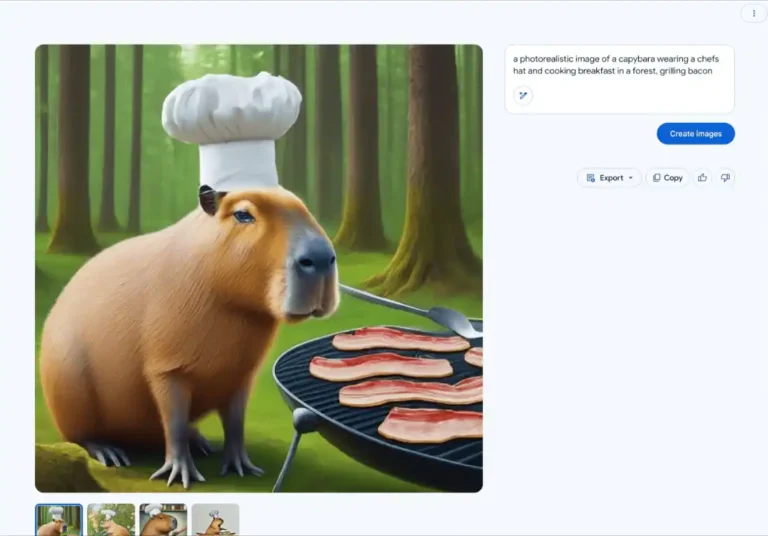
As was already mentioned, Google’s AI image generator features aren’t yet widely available. In actuality, they are currently only offered in the US. However, you can still sign up for Google Labs, a programme that allows users to test out early versions of Google Search, to get access to the function when it becomes available. Here’s how to go about it:
1. Open the Google app on your Android device and make sure you’re logged in with your google account.
2. Click the Labs icon located in the upper-left corner. Don’t worry if you can’t see it. Not everyone has access to it yet.
3. To access Labs, you might need to sign up for the waitlist. If so, select Join Waitlist and wait for an email notifying you when a spot becomes available.
4. After entering, locate and activate the Search Generative Experience.
You can start experimenting with different prompts on Google Search once SGE has been enabled. The image generator will be activated by clickable prompts that request that Google draw something.
You will see four different images based on that prompt if SGE registers it. You can further customise your prompt by tapping on any of these images if you’d like something more specific.
In addition, SGE will occasionally prompt you to create AI-generated pictures in Google Images when you conduct an inspirational search using terms like “spooky dog house ideas” or “minimalist Halloween table settings.”
You can still use SGE to get AI-generated search results at the top of your search results even though Google hasn’t yet introduced image generation capabilities in India.
Also Read | Smart home technology That you should know about
- Apple is investing millions of dollars per day in Siri’s generative AI skills, according to reports
- Elon Musk’s AI vision comes to life, with xAI releasing its first program this week
- NASA’s asteroid sample, which has arrived on Earth, may carry clues to the origin of life
- Top 10 Tips For Your Apple AirPods Pro
33 comments
[…] Technology […]
Wow, awesome blog format! How lengthy have you ever been blogging for?
you made running a blog look easy. The total glance of your web site is
excellent, as smartly as the content material! You can see similar here dobry sklep
Thank you for every other wonderful post. The place else may anybody get that type of information in such an ideal approach of writing? I’ve a presentation subsequent week, and I’m at the look for such information.
Thanks a bunch for sharing this with all of us you actually know what you are talking about! Bookmarked. Please also visit my web site =). We could have a link exchange agreement between us!
Can I just say what a relief to find someone who actually knows what theyre talking about on the internet. You definitely know how to bring an issue to light and make it important. More people need to read this and understand this side of the story. I cant believe youre not more popular because you definitely have the gift.
It is really a nice and useful piece of information. I am glad that you shared this useful information with us. Please keep us up to date like this. Thank you for sharing.
I’m typically to running a blog and i actually appreciate your content. The article has really peaks my interest. I am going to bookmark your site and maintain checking for new information.
fantastic post.Ne’er knew this, regards for letting me know.
Rattling nice layout and excellent written content, hardly anything else we need : D.
Some truly superb content on this web site, thank you for contribution. “He that falls in love with himself will have no rivals.” by Benjamin Franklin.
I am continually invstigating online for articles that can facilitate me. Thank you!
What is Leanbiome? LeanBiome is a dietary supplement that is formulated with nine critically-researched lean bacteria species.
I don’t even know how I ended up here, but I thought this post was good. I don’t know who you are but definitely you’re going to a famous blogger if you aren’t already 😉 Cheers!
Hello There. I found your blog using msn. This is a very well written article. I will be sure to bookmark it and return to read more of your useful info. Thanks for the post. I’ll definitely comeback.
It’s appropriate time to make some plans for the future and it’s time to be happy. I’ve read this post and if I could I want to suggest you some interesting things or suggestions. Perhaps you can write next articles referring to this article. I want to read more things about it!
What Is ErecPrime? ErecPrime is a male enhancement supplement that will help with improving one’s sexual experience.
Nice post. I learn something more challenging on different blogs everyday. It will always be stimulating to read content from other writers and practice a little something from their store. I’d prefer to use some with the content on my blog whether you don’t mind. Natually I’ll give you a link on your web blog. Thanks for sharing.
What Is Sumatra Slim Belly Tonic? Sumatra Slim Belly Tonic is a natural formula that supports healthy weight loss.
Usually I do not read post on blogs, but I would like to say that this write-up very forced me to try and do it! Your writing style has been amazed me. Thanks, quite nice post.
I always was interested in this topic and still am, appreciate it for putting up.
Nice post. I was checking constantly this weblog and I am inspired! Very helpful information specially the ultimate phase 🙂 I maintain such info much. I was looking for this certain information for a very long time. Thank you and best of luck.
I don’t normally comment but I gotta say thankyou for the post on this one : D.
I like what you guys are up too. Such intelligent work and reporting! Carry on the superb works guys I have incorporated you guys to my blogroll. I think it’ll improve the value of my website 🙂
What¦s Happening i’m new to this, I stumbled upon this I have discovered It absolutely helpful and it has helped me out loads. I’m hoping to contribute & assist different users like its aided me. Great job.
Thank you, I’ve recently been searching for information about this subject for ages and yours is the best I have came upon so far. However, what in regards to the bottom line? Are you sure in regards to the supply?
Good – I should certainly pronounce, impressed with your website. I had no trouble navigating through all tabs and related info ended up being truly easy to do to access. I recently found what I hoped for before you know it in the least. Reasonably unusual. Is likely to appreciate it for those who add forums or something, site theme . a tones way for your client to communicate. Nice task..
Attractive component to content. I just stumbled upon your site and in accession capital to assert that I get in fact loved account your blog posts. Any way I will be subscribing for your augment and even I success you get right of entry to persistently rapidly.
I have been browsing on-line greater than three hours as of late, yet I never discovered any attention-grabbing article like yours. It’s pretty worth enough for me. Personally, if all site owners and bloggers made excellent content material as you probably did, the internet will be much more helpful than ever before. “Dignity is not negotiable. Dignity is the honor of the family.” by Vartan Gregorian.
This is really interesting, You are a very skilled blogger. I’ve joined your feed and look forward to seeking more of your wonderful post. Also, I have shared your website in my social networks!
You made some clear points there. I did a search on the subject and found most people will consent with your site.
This is the best weblog for anyone who needs to seek out out about this topic. You notice a lot its almost exhausting to argue with you (not that I really would want…HaHa). You definitely put a new spin on a subject thats been written about for years. Great stuff, simply nice!
Thanks for the sensible critique. Me and my neighbor were just preparing to do some research on this. We got a grab a book from our local library but I think I learned more clear from this post. I’m very glad to see such fantastic information being shared freely out there.
Hello. fantastic job. I did not imagine this. This is a remarkable story. Thanks!